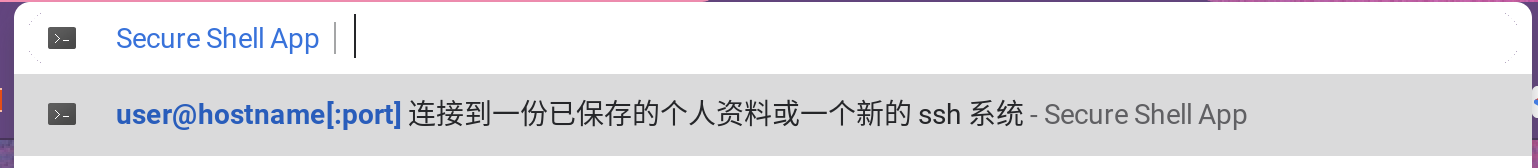Pixelbook 是个很好的远程终端,配合官方的 Secure Shell App Chrome 应用程序远程 SSH 或是 SFTP 都很方便,比起从 Crostini 虚拟机连接少了一层 NAT。这篇是记录使用过程中的一个问题,方便以后找到。
起因是给家里的树莓派重装了个系统,升级到了 buster 版本,然而重装的系统必定 SHA 指纹不同,所以在使用 Pixelbook 远程连接的时候发生了冲突。
@@@@@@@@@@@@@@@@@@@@@@@@@@@@@@@@@@@@@@@@@@@@@@@@@@@@@@@@@@@
@ WARNING: REMOTE HOST IDENTIFICATION HAS CHANGED! @
@@@@@@@@@@@@@@@@@@@@@@@@@@@@@@@@@@@@@@@@@@@@@@@@@@@@@@@@@@@
IT IS POSSIBLE THAT SOMEONE IS DOING SOMETHING NASTY!
Someone could be eavesdropping on you right now (man-in-the-middle attack)!
It is also possible that a host key has just been changed.
The fingerprint for the ECDSA key sent by the remote host is
d6:be:12:7e:22:23:c3:e1:56:30:d6:cd:65:b7:ab:42.
Please contact your system administrator.
Add correct host key in /.ssh/known_hosts to get rid of this message.
Offending ECDSA key in /.ssh/known_hosts:7
ECDSA host key for xxxxxxxxxxxxx.yyy.au has changed and you have requested strict checking.
Host key verification failed.
NaCl plugin exited with status code 255.
(R)econnect, (C)hoose another connection, or E(x)it?
这段是在网上找的,版本比较早,当时忘记截图了。
这么做也是为了安全,以防中间人攻击
这个问题在 Linux 中也会出现,解决方法一般是到 .ssh/目录下找到 known_hosts 文件删除相应主机的记录,或者可以直接修改记录。
但是在这个 Chrome 应用中没办法直接修改主机记录,所以刚开始的时候还挺难办的。后来查了资料知道了解决办法。
Chrome 应用差不多也算是浏览器拓展,整个也是基于 Chrome 浏览器的,所以呼出控制台调用方法删除就好了。
CTRL+SHIFT+J打开控制台,输入 term_.command.removeKnownHostByIndex(INDEX), INDEX 就是上边提示的发生冲突的主机记录所在行。或者输入term_.command.removeAllKnownHosts()清空 known_hosts。
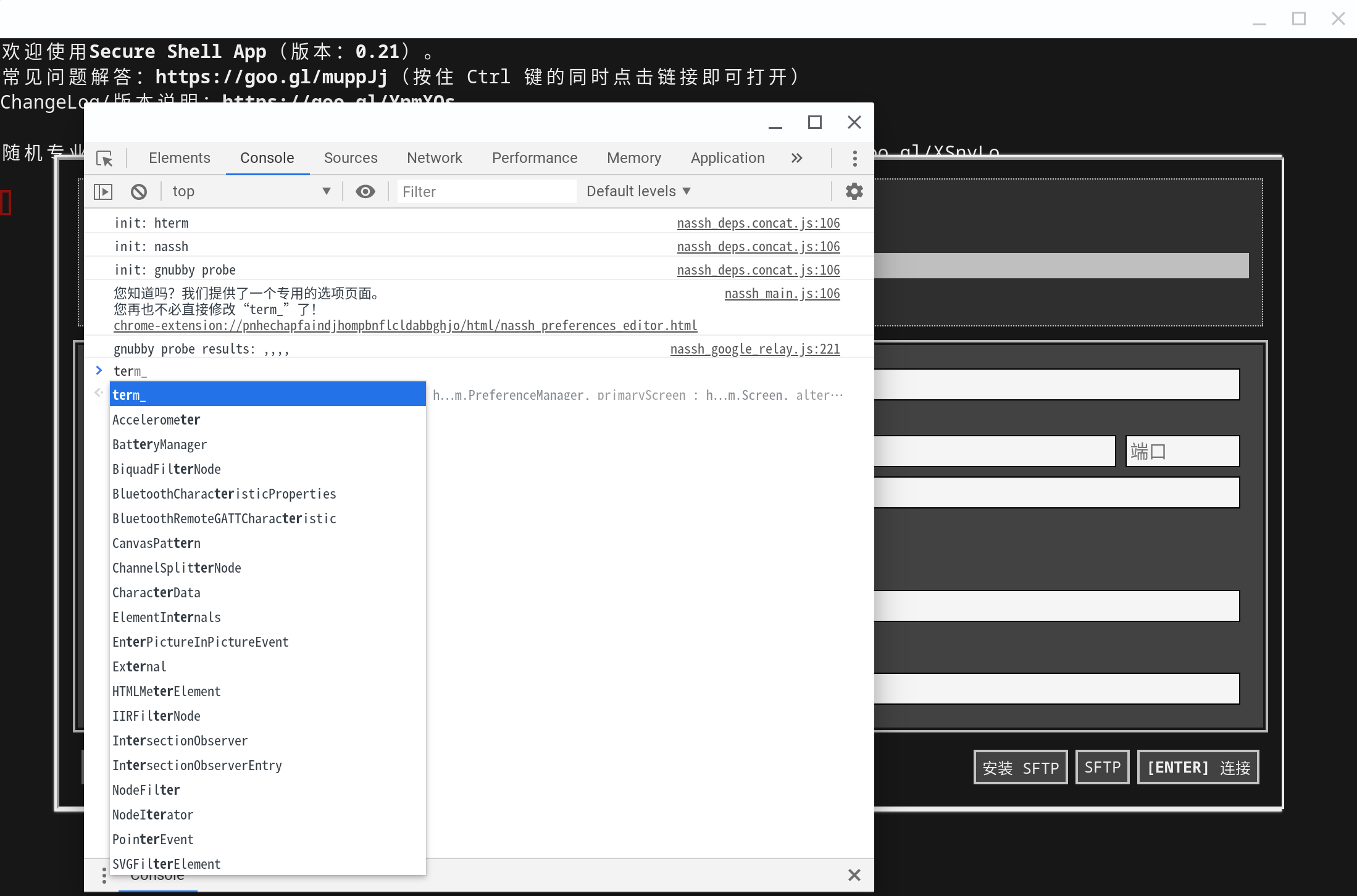
谷歌已经宣布放弃 Chrome App,确实挺遗憾的,这个想法我个人认为挺好的,但是实现比较难,做的人也少,被砍掉也是无法避免的,且用且珍惜吧。
BTW,这个应用不只是在 ChromeOS 上可以用,PC 上也是可以的,到 Chrome 扩展商店搜索安装就可以了,地址栏输入 ssh 空格后跟主机。